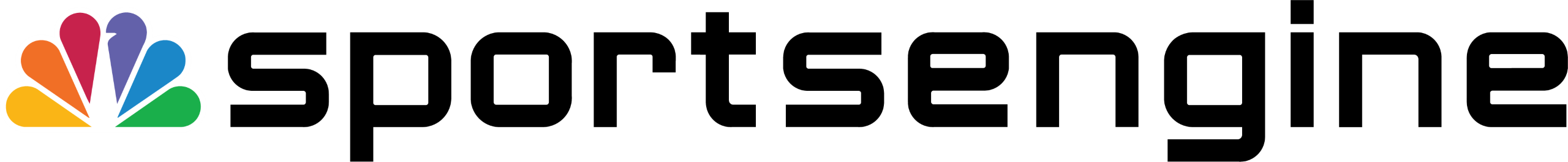WEBSITE
RESOURCE CENTER
Week Five
Training
Timing: 2 Hours
Watch Video Tutorials
The first step in this process is to watch the WP101 training videos located in your dashboard. Then once you have watched the video tutorials, try your hand at updating some content on your Webpage!
Steps on how to locate WP101 videos:
- Go to your dashboard
- Click on the name of your site in the top left on the black admin bar
- Scroll down and locate the ‘Video Tutorials’ tab on the left side menu
- Click on each video to watch
- Note: The WP101 Videos flow through an example by taking you step by step through each video. Therefore, it is recommended to watch them in order from the top to the bottom.
Timing: 1 Hour
Review your Site Guide & Block Styles Guide
The NBC Sports Next team has created a private Site Guide and Block Styles Guide on every site. To access the two guides on your website, follow the directions below!
- Log into your website
- Type the respective text into the URL at the end
- For the Site guide, type /site-guide at the end of the URL
- For the Block Styles guide, type /block-styles at the end of the URL.
- For example, www.example.com/site-guide
Timing: 1 Hours
Contact your Implementation Rep to launch
When you are ready to launch your site, contact your Implementation Rep and they will start the process to launch your site!
Timing: 1 hour
Complete the self-led training
This self-led training is designed as knowledge check based on your time spent in the system to this point. Each section has one video to describe areas of WordPress that are then followed by questions regarding the content viewed.
Week Five Check
At this point, you should have:
- Watched the WP101 Training videos within your sites dashboard
- Reviewed your Site Guide & Block Styles guide
- Contacted your Implementation Rep when ready to launch
If you are stuck with any of the steps above, reach out to your assigned Implementation Rep.