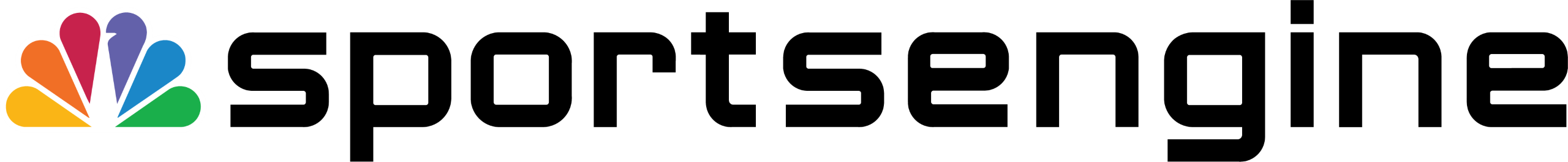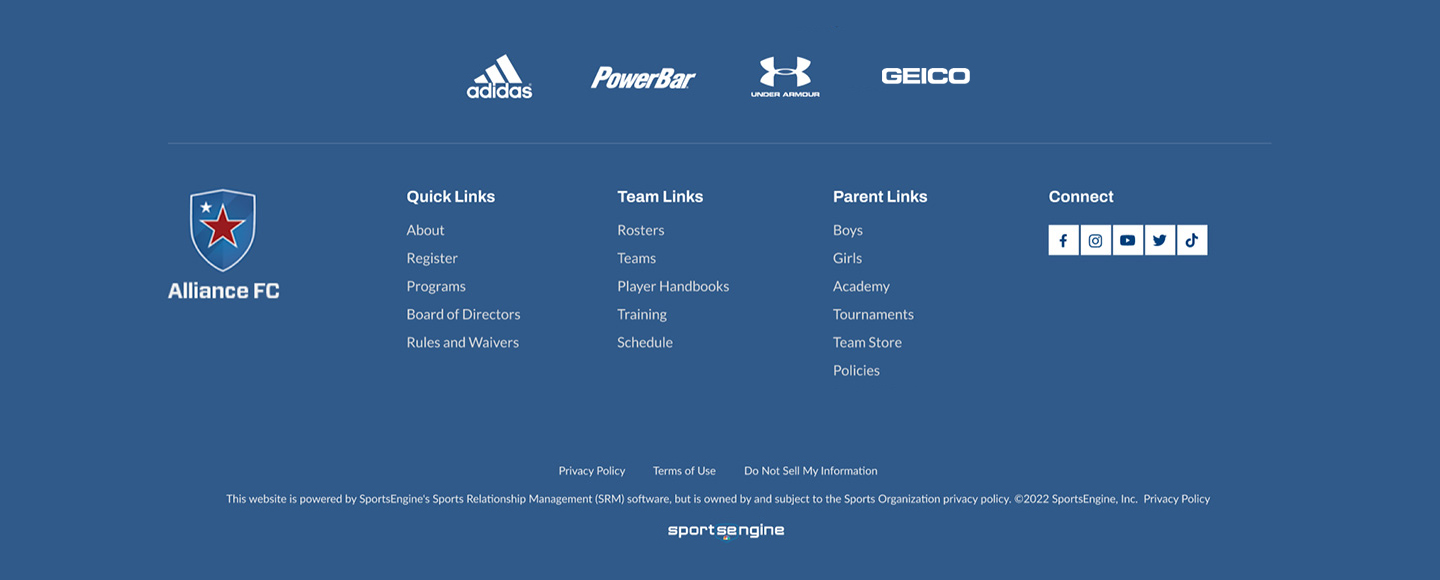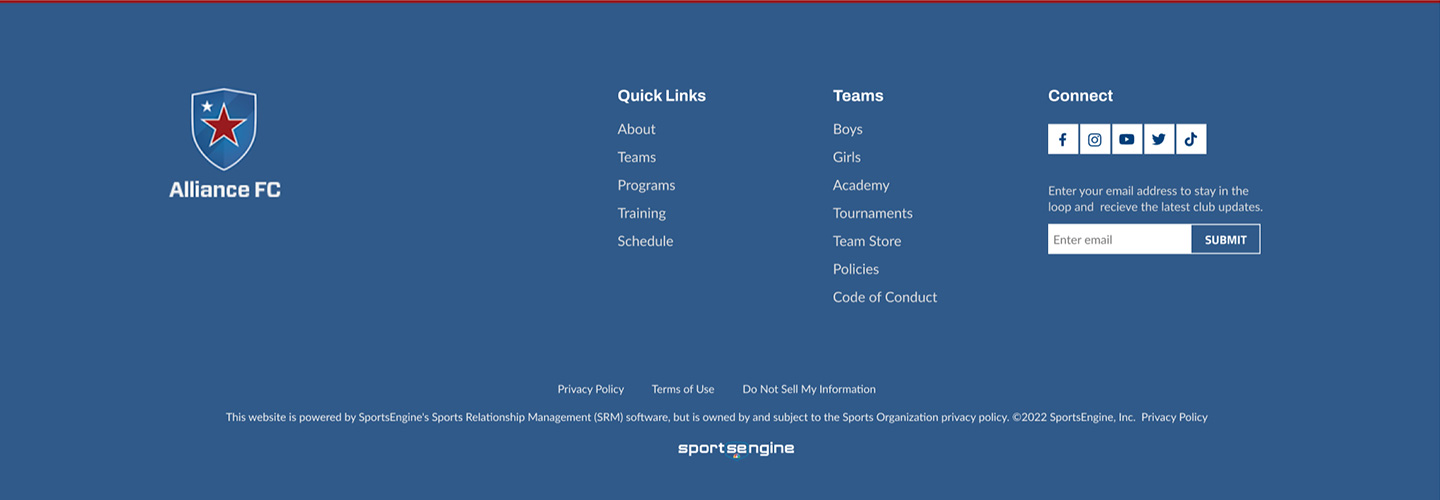Sydney
- Step 2 – Review the Sydney theme options.
Use the arrows or swipe to scroll through image examples of styling options available for the global site header/navigation, home page hero and content layout, and global footer.
These options are provided as a starting point for your website. Once the site is launched, your organizations website administrator can add and remove content to customize the site for your organizations unique requirements.
Once you have reviewed the options, make note of your choices and continue to font choices in step three.
Unsure if the current theme works for your site? Click here to return to the theme selection page from step one.
- Step 3 – Review the headline font options.
The headline font is the font that will be used for section headings and titles.
Your headline font selection will be paired with the Lato font for paragraph and body copy. Lato is chosen for its superior legibility on screens in multiple sizes and font weights.
Archivo
Archivo Regular
Archivo Bold
A quick brown fox jumps over the lazy dog.
A QUICK BROWN FOX JUMPS OVER THE LAZY DOG
Archivo Narrow
Archivo Narrow Regular
Archivo Narrow Bold
A quick brown fox jumps over the lazy dog.
A QUICK BROWN FOX JUMPS OVER THE LAZY DOG
Oswald
Oswald Regular
Oswald Bold
A quick brown fox jumps over the lazy dog.
A QUICK BROWN FOX JUMPS OVER THE LAZY DOG
Poppins
Poppins Regular
Poppins Bold
A quick brown fox jumps over the lazy dog.
A QUICK BROWN FOX JUMPS OVER THE LAZY DOG
Roboto
Roboto Regular
Roboto Bold
A quick brown fox jumps over the lazy dog.
A QUICK BROWN FOX JUMPS OVER THE LAZY DOG
Roboto Condensed
Roboto Condensed Regular
Roboto Condensed Bold
A quick brown fox jumps over the lazy dog.
A QUICK BROWN FOX JUMPS OVER THE LAZY DOG
Source Sans Pro
Source Sans Pro Regular
Source Sans Pro Bold
A quick brown fox jumps over the lazy dog.
A QUICK BROWN FOX JUMPS OVER THE LAZY DOG
Teko
Teko Regular
Teko Bold
A quick brown fox jumps over the lazy dog.
A QUICK BROWN FOX JUMPS OVER THE LAZY DOG
Titillium Web
Titillium Web Regular
Titillium Web Bold
A quick brown fox jumps over the lazy dog.
A QUICK BROWN FOX JUMPS OVER THE LAZY DOG
- Step 4 – Almost done! Take note of your choices and submit to your account representative.
Connect with your representative and let them know which Sydney components and headline font you want to use for your website. Our internal team can then begin the build out of your new website.
Questions?
Have more questions about themes?
Visit the resource center or help page to review some helpful information and frequently asked questions.
Next Steps
Ready to discuss next steps?
Reach out to your Account Manager to walk you through the theme builder tool, discuss options and answer any additional questions.