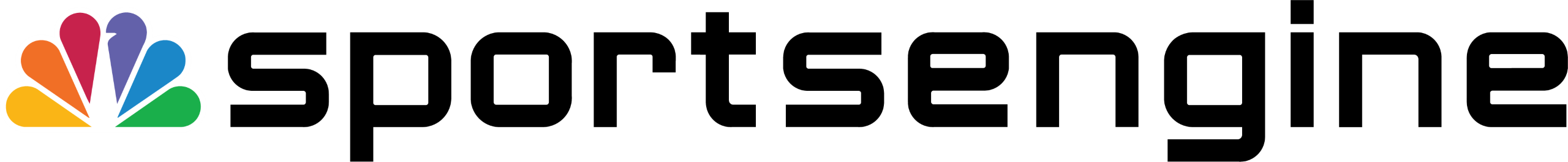WEBSITE
RESOURCE CENTER
Helpful Resources
As part of NBC Sports Next, organizations and clubs have the option of utilizing a professional website template.
This resource center lays out the website onboarding process for organizations and includes lots of helpful links. Links include digital assets, tips and tricks for creating content, how to access ‘how to’ guides, and even an ideas portal!
Bookmark this page.
Timeline

Week 1
Intake & Kickoff
Fill out the site design form
(10 – 20 minutes)
If adding Content Migration services, follow the additional step below:
Prep your content for content migration
(2 – 4 Hours)

WeekS 2 – 4
Content Buildout
While SportsEngine builds out your site:
Begin Collecting Placeholder Assets
(2 Hours)
Find your Domain Registrar/Login Details
(30 minutes)

Week 5
Training
Watch Video Tutorials
(2 Hours)
Review your Site Guide & Block Styles Guide
(1 Hour)
Contact your Implementation Rep to launch
(1 Hour)

WEEK 6 + BEYOND
Prep to Launch
Replace Placeholder Content
(2 Hours)
Build Out New Content and Make The Site Shine!
(10-20 Hours, 2-3 Weeks)
Ensure you have all proper DNS records
(10 minutes – 1 week)
Additional Resources

Technical Questions
Website How-tos
Site Guide / Block Style Guide
- Log into your website (by adding /wp-admin to your URL)
- Type the respective text into the URL at the end
- For the Site guide, type /site-guide at the end of the URL
- For the Block Styles guide, type /block-style-guide at the end of the URL.
- For example, www.domain.org/site-guide
Video Tutorials
Steps on how to locate WP101 videos:
- Log into your website (by adding /wp-admin to your URL)
- Go to your dashboard
- Click on the name of your site in the top left on the black admin bar
- Scroll down and locate the ‘Video Tutorials’ tab on the left side menu
- Click on each video to watch
- Note: The WP101 Videos flow through an example by taking you step by step through each video. Therefore, it is recommended to watch them in order from the top to the bottom.

Content help
Tips & Tricks
Learn WordPress Basics
Click the link below to learn the basics of WordPress before you get access to your site.