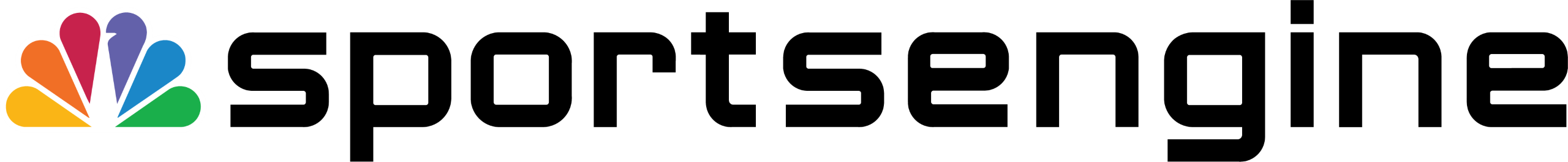WEBSITE
RESOURCE CENTER
Week One
Intake + Kickoff
Timing: 10-20 minutes
Fill out the site design form
The first step in this process is to fill out the site design form that will be sent to you from your Implementation Rep. This will allow us to collect the data we need to create a good foundation for your future website and make it come alive with your organization’s branding and colors.
Have on hand:
- Current website address
- Current logo and two brand colors
- Png or vector files are best
- Hex codes are best (How to find Hex codes )
If you chose to add on Content Migration, follow the additional step:
Timing: 2-4 Hours
Prep your content for content migration
Your WordPress site shell will be delivered with a great foundation set– we’ll give you a good start by migrating 10-15 pages (about 10 hours). After site shell delivery, you’ll have access to training and can build out the remaining content. To help expedite that process, start digging into your website content now.
Some tips on how to prep your content
Menu/Navigation
- Change page names and friendly URLs of public pages
- Move pages
- Remove old pages
Footer links
- Update footer link names and targets
- Remove links you do not want migrated
Page Content
- Review pages to ensure the most up-to-date information is displayed
- Begin collecting assets such as:
- Sponsor logos
- Video files
Starting in Week Two…
What will be migrated…
The SportsEngine team will be moving over content from the 10-15 public pages, as well as your navigation menu, as provided within the email template in the steps taken in Weeks Two – Four. We will be moving these pages for you, as soon as your Implementation Rep receives the information through that email.
What will not be migrated…
- Disabled/private/hidden pages
- Content with past dates (past schedules, past rosters)
- Large photo galleries
- Any broken or dead links
Content freeze
- Once we begin moving content to your WordPress site, all major changes to your website should stop
- Keep track of any tweaks made to navigation, page statuses, or public page content so they can be re-applied to WordPress content
Week One Check
At this point, you should have:
- Filled out the intake form
- Prepped your content for migration, if added on
- If migration was added on, understand how much/what will and will not be migrated over
- Understand what is the ‘Content Freeze’
- Identified who’s managing the website long-term and have shared this resource center with them
If you are stuck with any of the steps above, reach out to your assigned Implementation Rep!